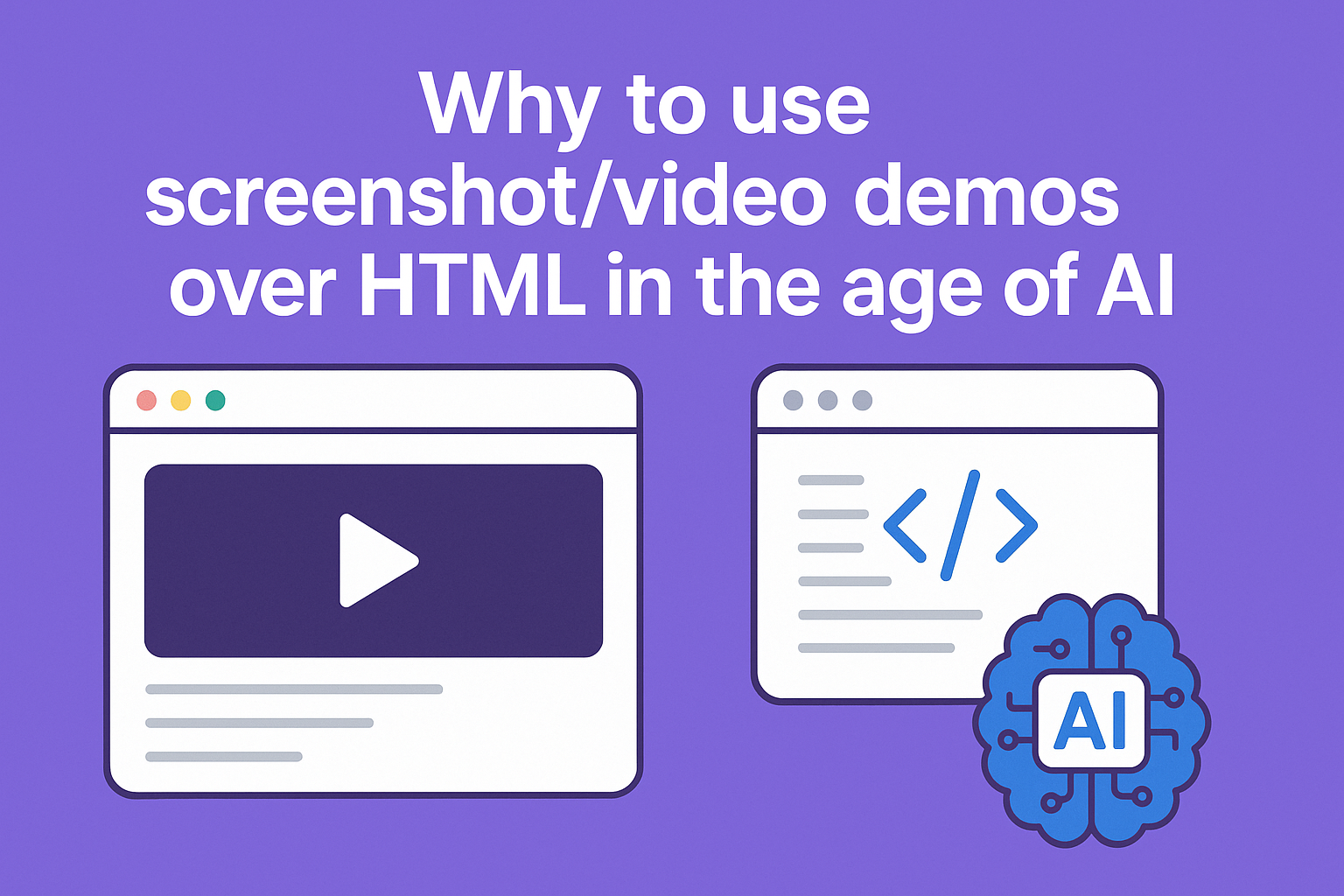More and more companies are incorporating Interactive Product Demos into their marketing and sales motions to better educate buyers. And it's easy to understand why — because buyers don't want to be told about how great your product is and all the features it has. They need to see and feel how it works and how it can solve their pain points.
Interactive Product Demos enable companies to showcase value early on, and give prospects an engaging way to learn about your product — leading to better quality conversions and even accelerated sales cycles.
When building an interactive demo, there are two ways you can build them: media-based (screenshot/video) and code-based (HTML/CSS) .
When to use screenshots and video demos
- When you want to focus on value selling vs a UI focus
- When you want to keep someone on a fixed path — you don’t want them to get distracted by scrolling through other parts of your app.
- You have Figma files or other mockups of a product that isn’t live yet and want to create an interactive demo to preview it.
- You have a mobile app, native application, Chrome extension, or anything that isn't SaaS (web-based) in which images are the only way to create the demos.
- You are super protective of your front-end codebase and don’t want competitors pulling your code.
- You want to show off a feature in action or something processing in app. Maybe it’s showing a series of clicks, typing, dragging and dropping, data loading, anything that involves a live look at something happening.
When to use HTML demos
- Only later in the buyer journey when are evaluating usability. Even this may not be advised given your application will be evolving quickly and these demos are harder to change/update.
When/where do you use each type of demo on your website?
- We only recommend using media based demos on the website which load faster, have more storytelling features built in, and can be more easily mobile optimized.
How should I think about this with new AI functionality?
- With HTML based demos, you will lose the ability to leverage video and other functionality.
- Also AI tools are rapdily changing how we interface with websites and technology and interfaces will become less and less important over time.
- We highly recommend to only use media based demos if your company is develping AI features and functionalty that will be prompt driven and dynamically change.